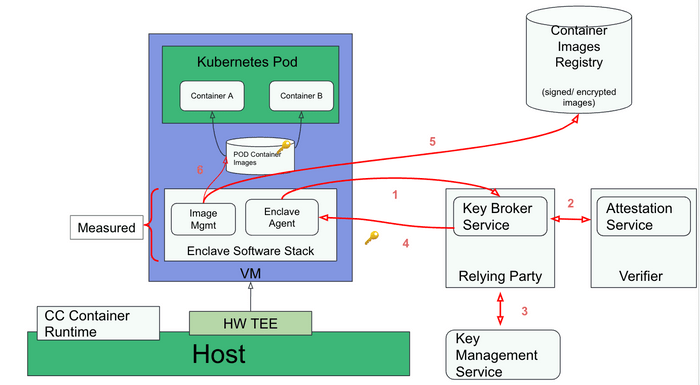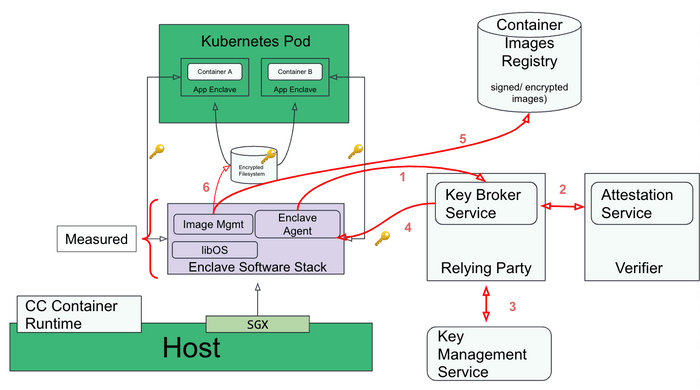Deep dive into the Confidential Containers (CoCo)
— #Arch#Intel#Microprocessor#x86/x64#Memory#Encryption#TDX/SGX#CoCo#ConfidentialContainers
What is Confidential Computing?
Data can exist in three states:
- Data in storage is
at rest. - Data traversing the network is
in transit. - Data being processed is
in use.
Encryption at rest
- Prevents data from being obtained in an unencrypted form, in the event of an attack.
- Used in services such as Disk Encryption, SQL Databases, Storage Accounts, etc.
Encryption in transit (E2E)
- Prevents data from being sent in clear text over public or private networks.
- Typically happens via SSL and TLS protocols.
Encryption in use
- Protecting the data in use at processor/memory and caches.
Key Components
The following diagram shows how the different building blocks for Confidential Computing (CC) come together:
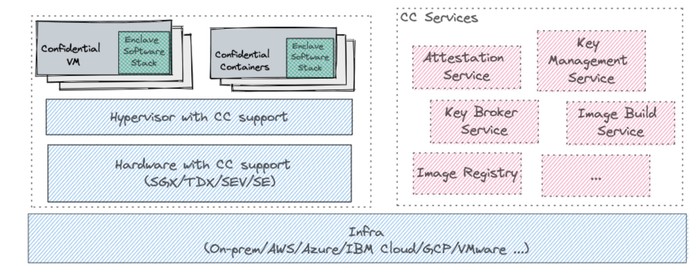
Infra layer
It can be on-premises (bare metal, VMware etc.) or public clouds (AWS, Azure, GCP, etc.)
Hardware with CC support - this includes 2 distinct models:
-
VM-based TEEs - In this model, memory is encrypted along a traditional VM boundary running on top of a VMM. AMD SEV-SNP, Intel TDX, IBM Secure Execution and Protected Execution Functionality (PEF) are examples of VM-based TEEs.
-
Process-based TEEs - In this model, a process that needs to run securely is divided into two components: trusted and untrusted. The trusted component resides in encrypted memory and handles confidential computing, while the untrusted component interfaces with the operating system and propagates I/O from encrypted memory to the rest of the system. Intel SGX is an example of a process-based TEE.
Hypervisor
This includes hypervisors such as QEMU/KVM, cloud hypervisor, public cloud provider hypervisors etc.
The Confidential Computing Services
This block contains a number of services (colored pink) which are required for creating a holistic CC platform which the customer can then use to build their solution. This currently includes the following services:
Attestation service - The primary purpose of the attestation service is to validate the evidence provided by the hardware TEE. This is the Verifier, as defined in the RATS architecture.
Key Broker Service (KBS) - The KBS is the Relying Party, as defined by the RATS architecture. Following are its primary functions:
- Receive evidence from the Attester (confidential VM or container) via a challenge-response protocol.
- Relay the evidence to the Attestation Service for verification.
- Apply appraisal policy for the returned Attestation Results to assess the trustworthiness of the Attester.
- Interact with the Key Management Service to retrieve the keys and then send them back to the Attester.
Key management service - A service for securely storing, managing and backing up of cryptographic keys used by applications and users.
Image build service - Services used to build confidential containers or VM images for end users.
Image registry - A service that is used to store encrypted and/or signed container and VM images required for CC workloads. Examples of such registries include Quay.io, Docker Hub, CSPs provided registries, etc.
Confidential Container Stack
The two following sections describe a generic software architecture for Kubernetes pods to run in either VM-based or process-based TEEs.
Although internal implementations for the two approaches differ, they share the same goals and attributes:
- Remove cloud and infrastructure providers from the guest application Trusted Computing Base (TCB).
- Integrate natively with the Kubernetes control plane.
- Provide an unmodified Kubernetes user and developer experience.
- Deploy unmodified workloads.
VM-based TEE
VM-based TEEs (e.g. AMD SEV, IBM SE or Intel TDX) can be used to build a confidential containers software architecture:
Following is the workflow when deploying a Kubernetes pod with VM-based TEEs:
CC workload preparation
- User builds the container image(s) (e.g. with tools like podman).
- User signs/encrypts the container image(s).
- User pushes the container image(s) to the image registry.
Deploying the CC workload in k8s
- User deploys the workload (kubectl apply -f cc_workload.yaml).
- Kubernetes schedules the workload to target host having the required capability to run confidential containers.
CC workload execution flow (red connector in the diagram)
- Confidential containers runtime on the host starts the VM TEE (The enclave).
- Enclave (agent) performs remote attestation: steps 1-2 in the diagram.
- Enclave (agent) gets the keys required to verify/decrypt the containers image(s): steps 3-4 in the diagram.
- Enclave (image management) downloads the container image(s) : step 5 in the diagram.
- Enclave verifies/decrypts the container image(s) : step 6 in the diagram.
- Enclave starts the container workload.
Process-based TEE
The confidential containers software architecture can also be built on top of process-based TEEs like e.g. Intel SGX:
Following is the workflow when deploying a Kubernetes pod with a process-based TEEs. The main differences from the VM-based TEE approach are the last 3 steps involving interaction between 2 enclave processes:
CC workload preparation
- User builds the container image(s) (e.g. with tools like podman).
- User signs/encrypts the container image(s).
- User pushes the container image(s) to the image registry.
Deploying the CC workload in k8s
- User deploys the workload (kubectl apply -f cc_workload.yaml).
- Kubernetes schedules the workload to target host having the required capability to run confidential containers.
CC workload execution flow (red connector in the diagram)
- Confidential containers runtime on the host starts the enclave agent.
- Enclave (agent) performs remote attestation: steps 1-2 in the diagram.
- Enclave (agent) gets the keys required to verify/decrypt the containers image(s): steps 3-4 in the diagram.
- Enclave (image management) downloads the container image(s) : step 5 in the diagram.
- Enclave verifies, decrypts and writes the container image(s) to a local encrypted filesystem: step 6 in the diagram.
- The runtime starts the app enclave which reads the container bundle from the encrypted filesystem.
- Secure use of the encrypted filesystem is facilitated by a key exchange between the agent and app enclaves using either sealing or local attestation.
As can be seen, the flows for process and VM-based TEEs are almost identical. It should be noted that process-based TEE requires a few additional software components like libOS without which the application requires re-architecting. This is not the case for VM-based TEEs. Conversely, Process based TEEs do not require a separate VM and CC-aware hypervisor.
Credits